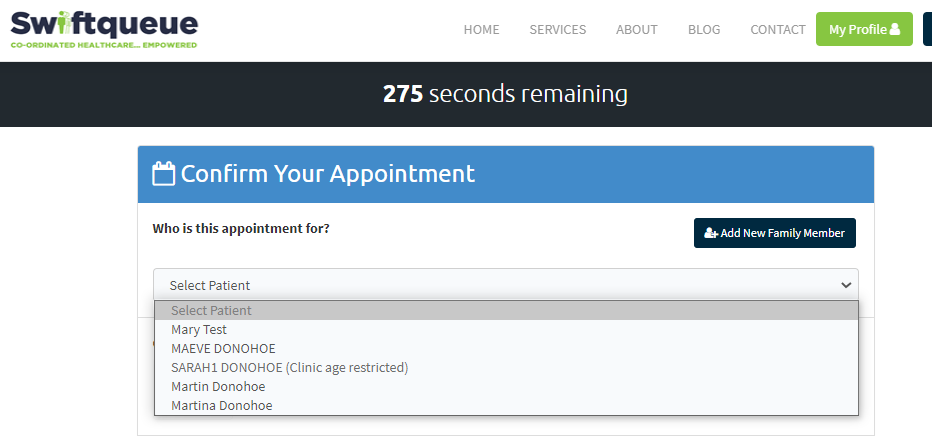I've added family member details to my account. How do I book their appointment?
To make an appointment for a family member, please login to your patient portal at https://www.swiftqueue.co.uk/userlogin.php
You then book it in the normal way by choosing the hospital/ clinic, test type, date and time.
- At the top of the confirmation page, you will see a list of all family member's names, so just click on the family member name you want to make the appointment for.
- Then tick BOTH boxes to agree to the terms and conditions and hit submit.
Once you've done this, you will receive a confirmation email in the family member's name and also be able to view their appointment in the Upcoming Appointments section of your account.