I didn't receive my activation code, I cannot book my appointment?
If you didn't receive your activation code please check the following:
- Please check your junk/spam folder in case the email was redirected there.
- If you find the email there please add us to your address list to receive further emails.
- Check to ensure you have correct spelling of your email address. If there is a spelling mistake in your email address, you will not receive the code
- If code was sent by SMS, please check that you added your correct mobile phone number.
Request a new code
- If all the above is correct, please request a new code online by logging into your patient portal and clicking on the resend email / SMS button.
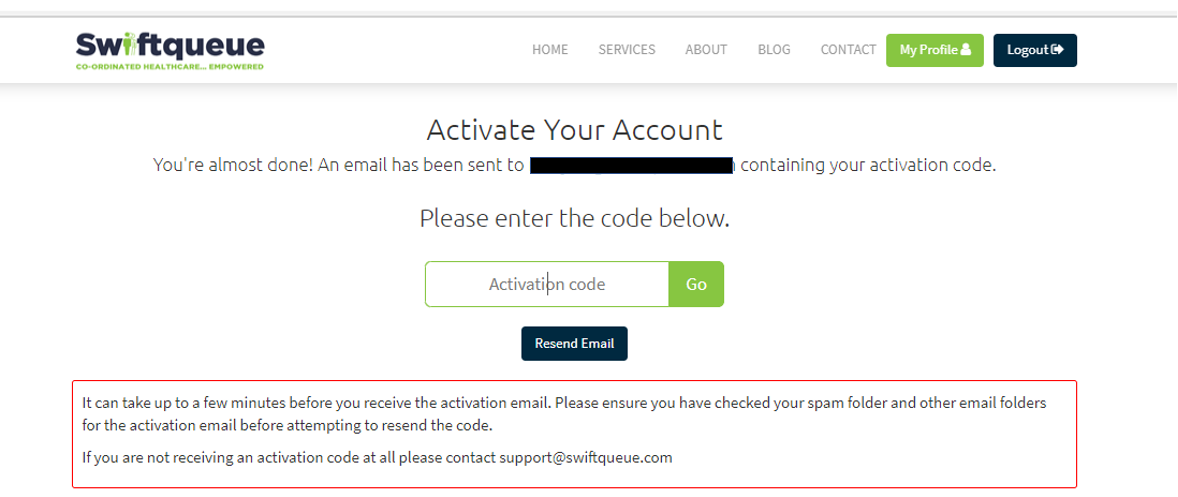
- Once you receive the code, please enter this into the activation code box shown above.
- You will then be able to complete your appointment.
Please note:
- Your appointment is NOT booked until after you activate your account AND complete the booking on the confirmation page.
- You will receive a confirmation email once the appointment is booked and be able to view your appointment showing in the Upcoming Appointments section of your patient portal.
(If you still don't receive the activation code, please contact our Support Team by submitting a ticket.
Click on the 'Click here to submit a support ticket' link below this article)
Our Support Team will then be able to reset this for you so that you can login.