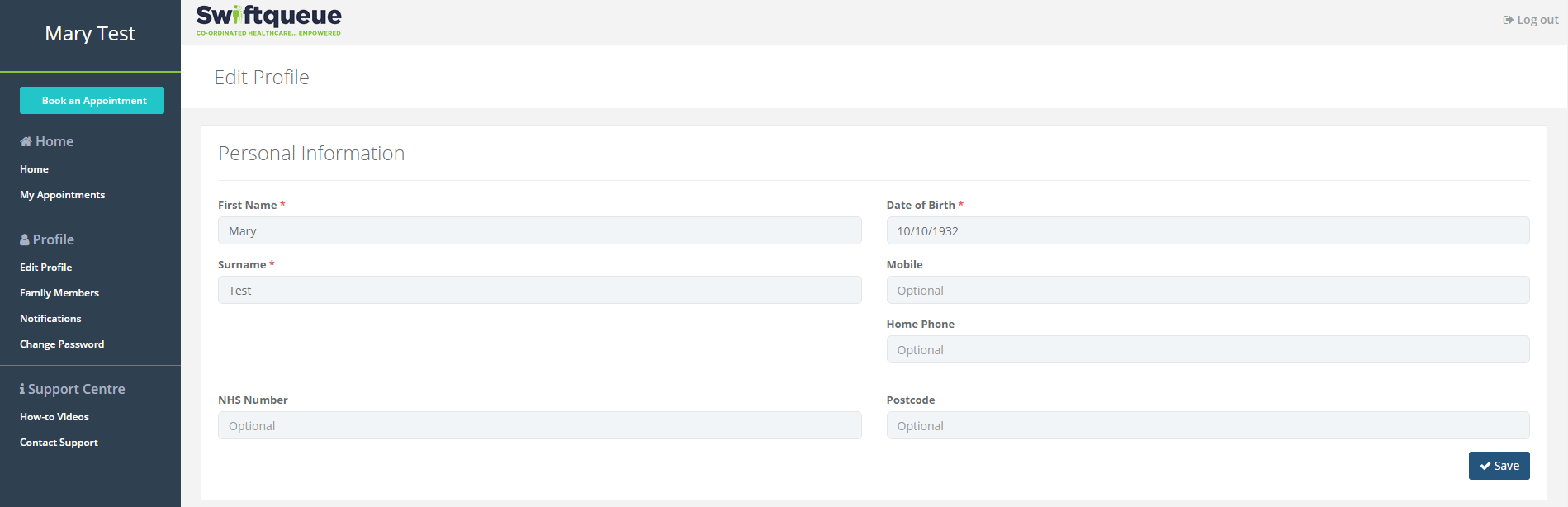I get an age restriction message when trying to book my Covid19 Vaccination Appointment. Why can't I book?
I can't select my family member name - can only see my own name to select.
Please check that you are eligible to book a Covid19 Vaccination appointment.
Are you NHS Staff or Care Workers trying to book a family member appointment using your account?
- Family members are not permitted to book at a staff vaccination centre.
- You will not be able to book a family member at a staff clinic so will not be able to select a family member on your account. The name will not show to select. This is correct and set up this way as directed by the clinic.
- They need to wait until their age group has been invited to book their vaccination appointment.
Are YOU an NHS Staff / Care worker eligible to book but YOU are listed as a family member on the account?
- If you are the staff member and are added as a family member on your account, you will not be able to book a vaccination appointment using this account
- You need to be the main name on the account in order to book at a staff vaccination clinic.
- You can register a new account with your name as the main name listed so you can book OR contact us to request that your name be changed to be the main name on the account.
For patients booking a Covid19 Vaccination appointment at a specific age clinic please read below:
If you are eligible, please check that your correct date of birth is showing on your account.
- If the clinic is for a particular age group: example patients aged 65+ then if your date of birth is younger than that and you are trying to book at this specific clinic, you will get this message as you are not eligible to book at this time. This is correct as you are not permitted to book at these clinics at this time as you are not old enough.
- You will need to wait until your age group is invited by the NHS to book your vaccinations.
- Click here to see who is eligible.
- If you are at the correct age, but you added your date of birth incorrectly on your profile when registering, you can update this online. (see below)
To update your date of birth, please login to your account using the link you were sent to book your vaccination appointment.
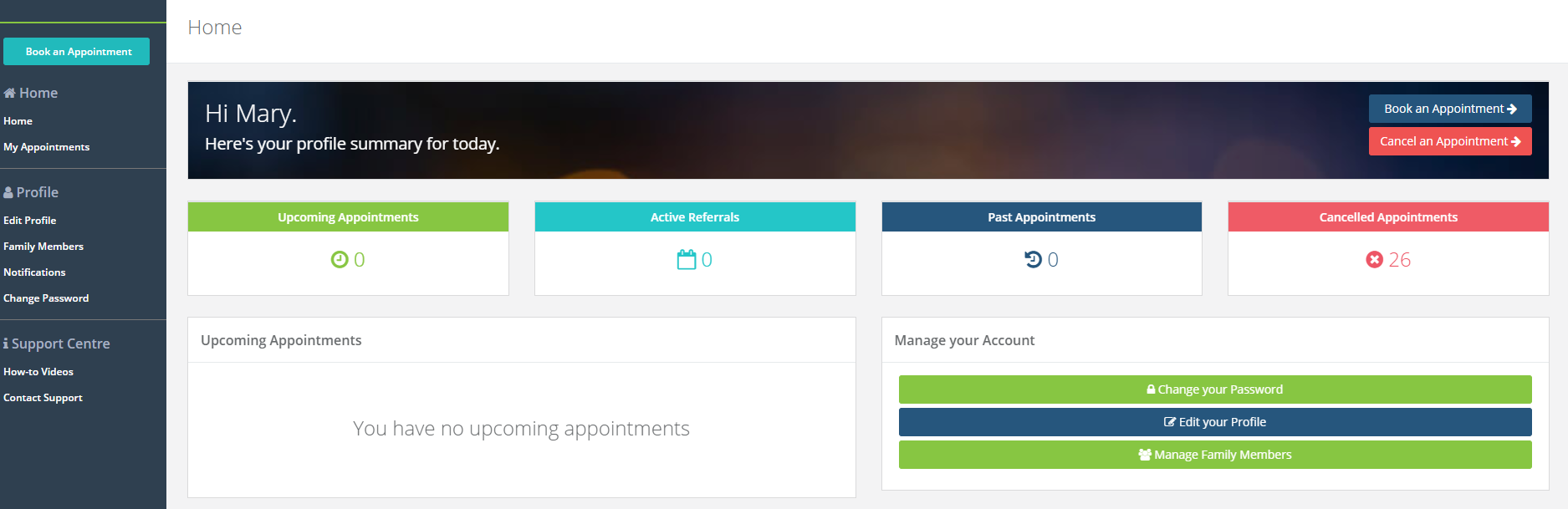
- Once logged into your patient portal, click on the Edit Profile button on left hand side.
- Then add in the correct date of birth and hit the SAVE button to update this.