Covid19 Vaccination and Booster Appointments are booked by a specific link given to you to book your appointment.
Am I eligible for a Covid19 Vaccination or Booster ?
- To check if you are eligible for a Covid19 Vaccination or a Booster vaccination please see the NHS link for more information: https://www.nhs.uk/conditions/coronavirus-covid-19/coronavirus-vaccination/coronavirus-vaccine/
How Do I Book?
- Please click on the specific link given to you inviting you to book your appointment.
- They are not available to book via the main Swiftqueue website.
- You can then register as a new patient or login to your patient account as an existing user.
Once you login to your account:
- Then you will be prompted to fill out the Covid19 Vaccination form
- Click on Open button to open the form and answer the questions on the form.
- Once you fill this out, please select next
- Once you complete the Vaccine Form, you will then be able to choose your location, date and time for your vaccinations.
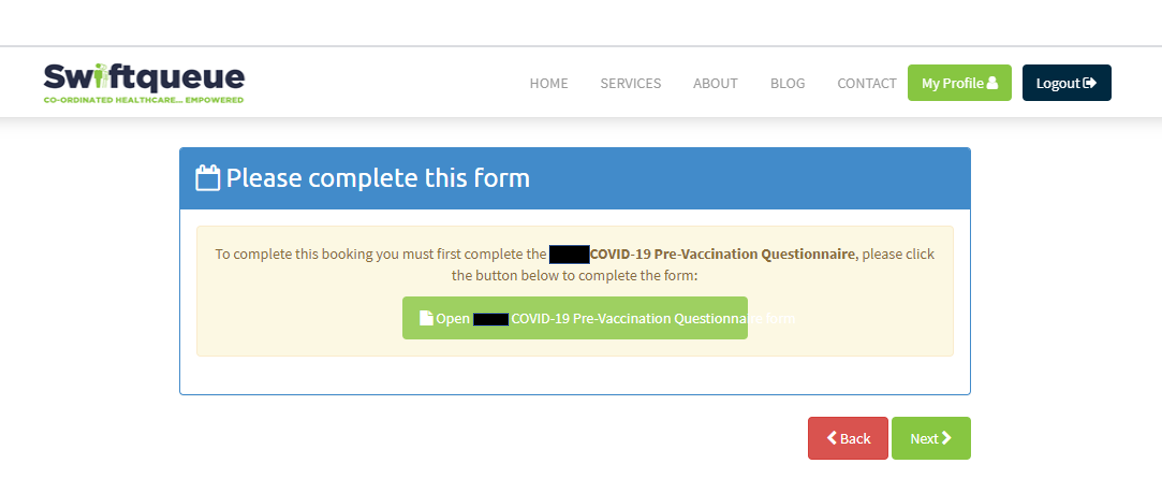
- Choose your Clinic if more than one location showing.
- Then select Dose 1 Covid-19 Vaccination option or the appropriate type if Dose 2/Dose 3/ Booster Vaccination etc
- Screenshot will vary slightly depending on what the clinic is offering.
- Not every clinic will offer all options.
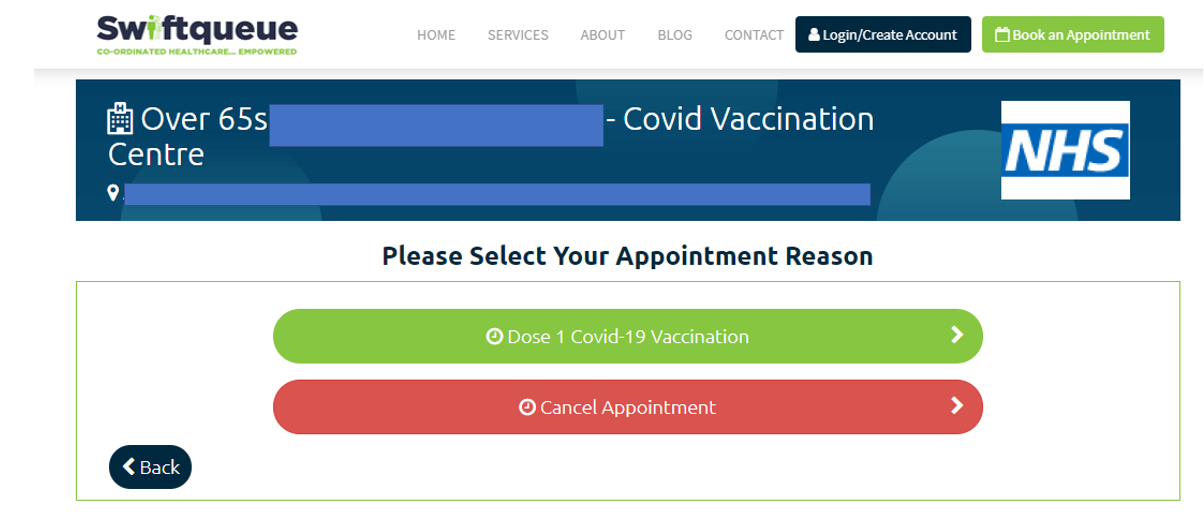
- Select the date and time you wish to attend for your test and then click the NEXT button.
- The time screen will offer you the next available time. (In this example 23rd Feb is the first available date. There are no earlier dates available)
- You can click the right arrow to move to a later date /month if needed.
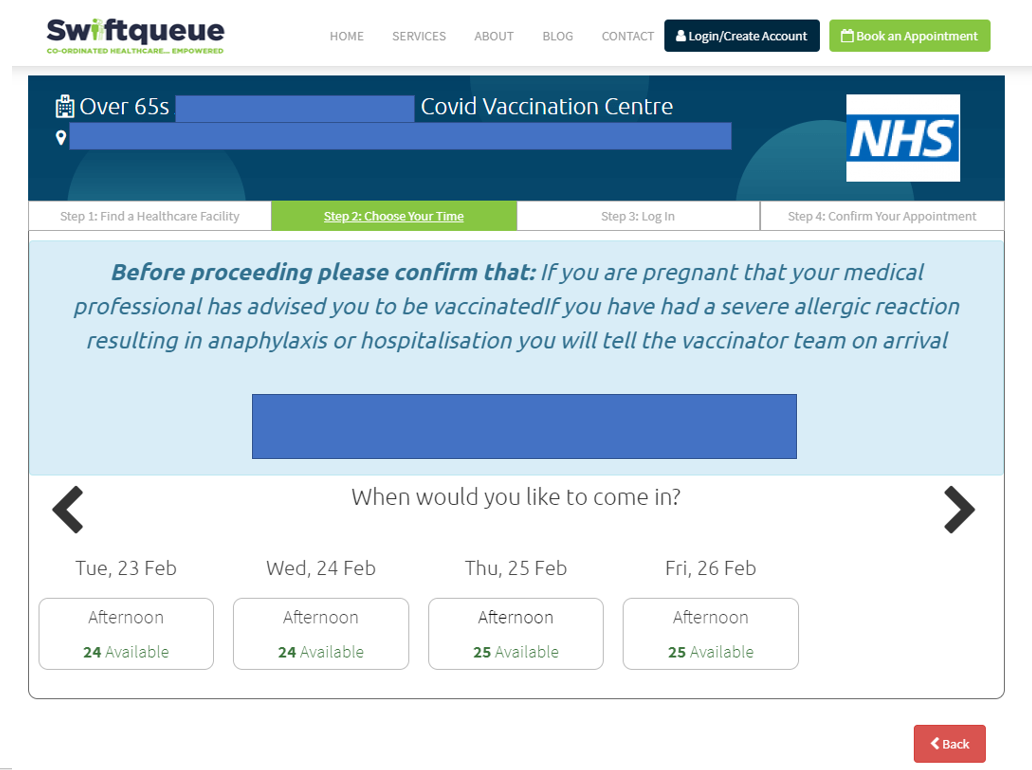
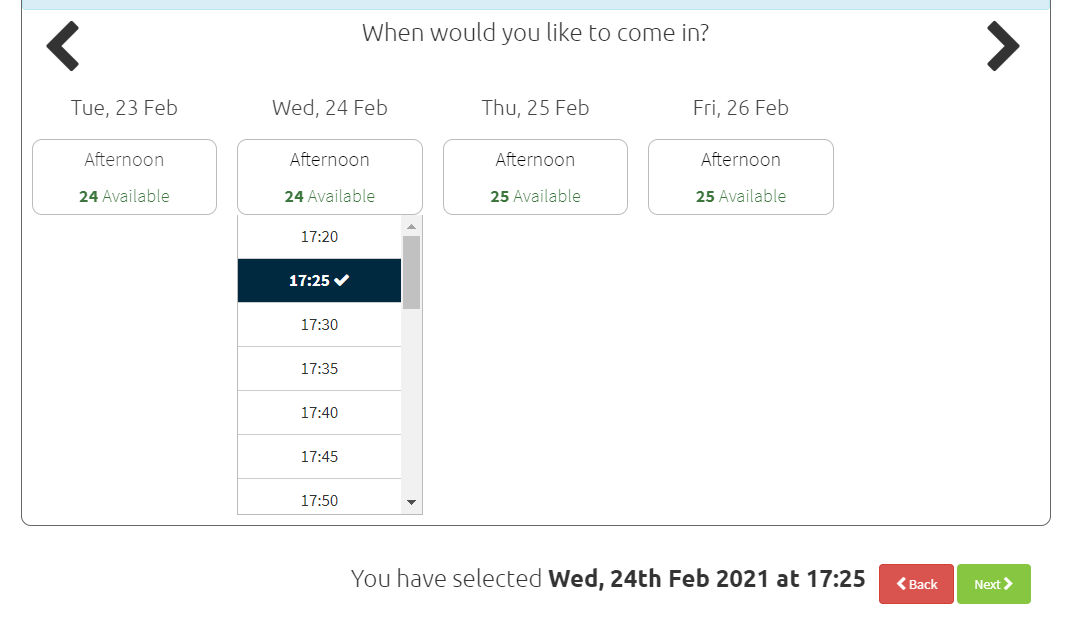
- On the confirmation page select the Patient Name (If age restricted shows, this means the clinic does not accept patients for that age group see age restriction article for more information on this)
- Tick the box to agree to the terms and conditions and hit confirm.
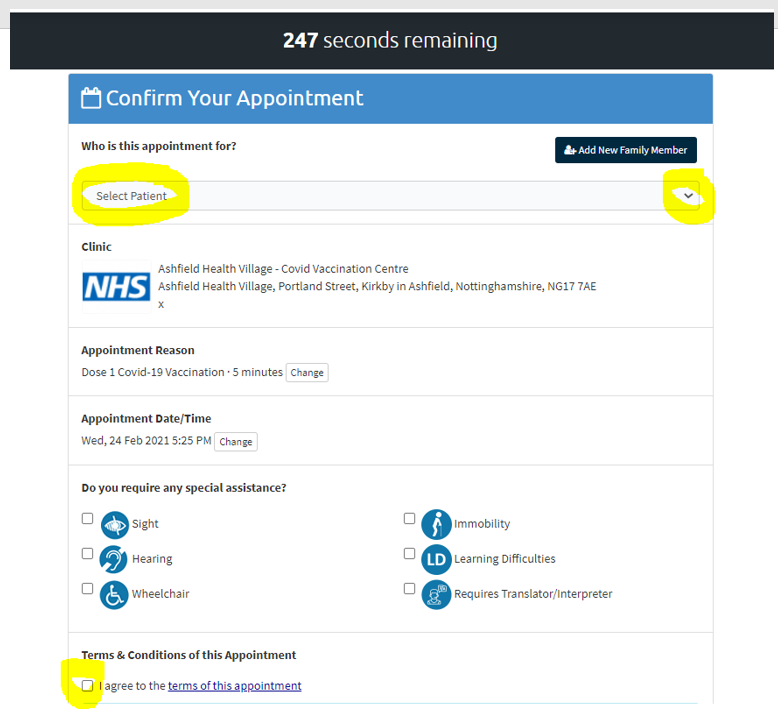
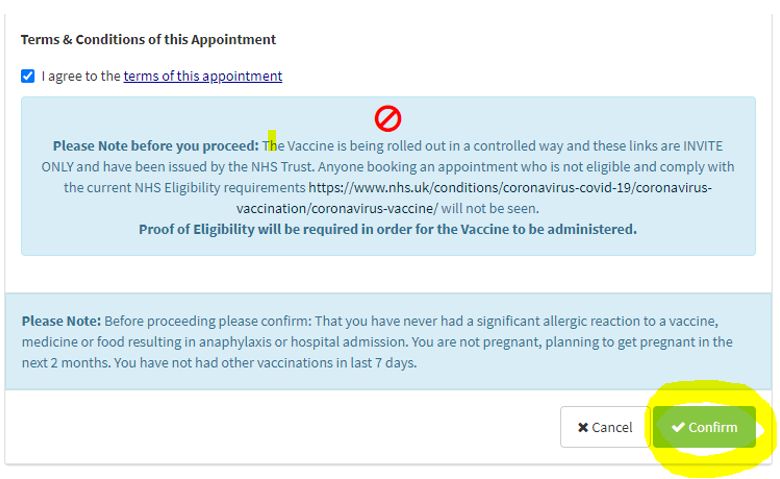
- Your Appointments Dose 1 and Dose 2 will now show in your Upcoming Appointments section in your patient portal.
- Your Dose 3 or Booster Vaccination will also show there if booked.
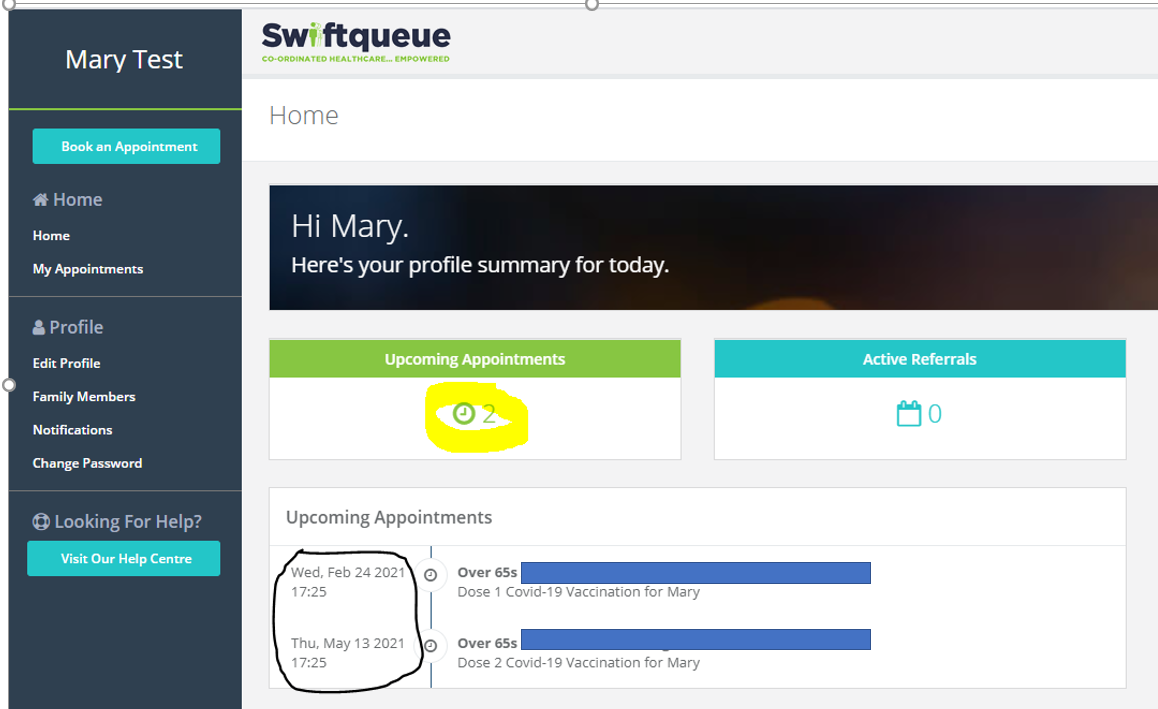
- You will also receive a confirmation email for your appointment once booked.
- Please check your Junk / Spam folder if you don't receive this incase it has been redirected there instead of your main email folder.
PLEASE NOTE:
-
All availability is showing online for COVID19 Vaccination/Booster appointments.
-
If there are no dates showing to book or your clinic isn’t listed, it may be that your clinic is fully booked or undergoing changes.