How do I change the date / time for my appointment? I cannot attend.
I need to reschedule this to another date/time.
If you cannot make your NHS Staff FLU appointment, you can reschedule your appointment online.
- Appointments that were booked online will show in your patient portal so that you can reschedule if needed.
- If your appointment doesn't show in your patient portal as it was booked by phone, please contact the clinic directly to cancel this as this cannot be cancelled online.
- Some clinics have turned off the option to cancel/ reschedule online. If the button is greyed out, please contact the clinic directly to cancel/reschedule your appointment.
To reschedule your appointment:
- Please login to your patient portal at https://www.swiftqueue.co.uk/userlogin.php and click on the "Upcoming Appointments" button.
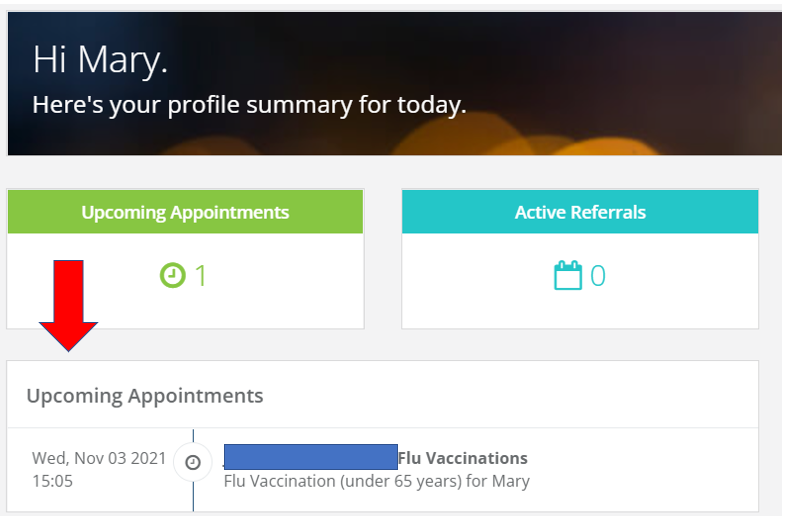
- You will then see an option to cancel or reschedule your appointment.
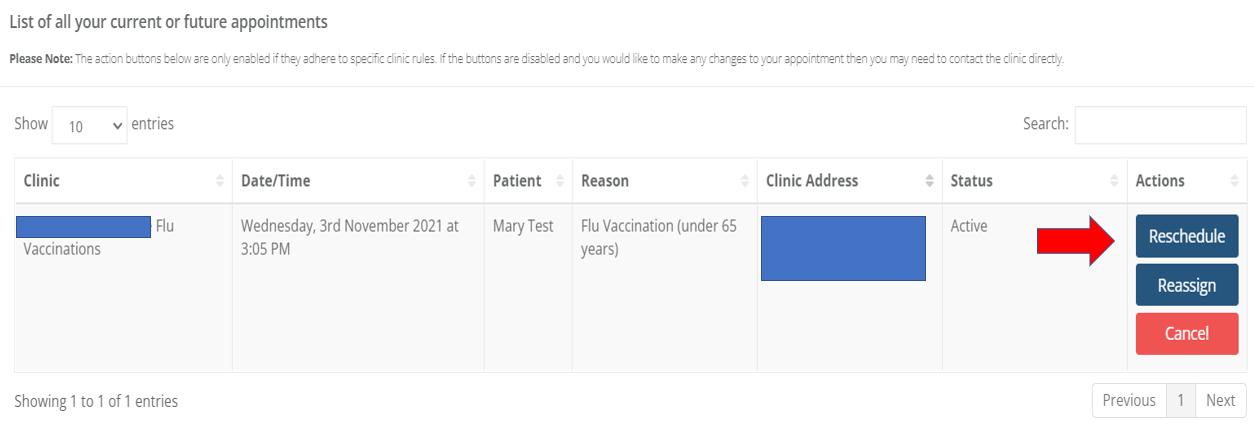
- Click the reschedule button to change to another date and time.
- You are automatically shown the next available date / time.
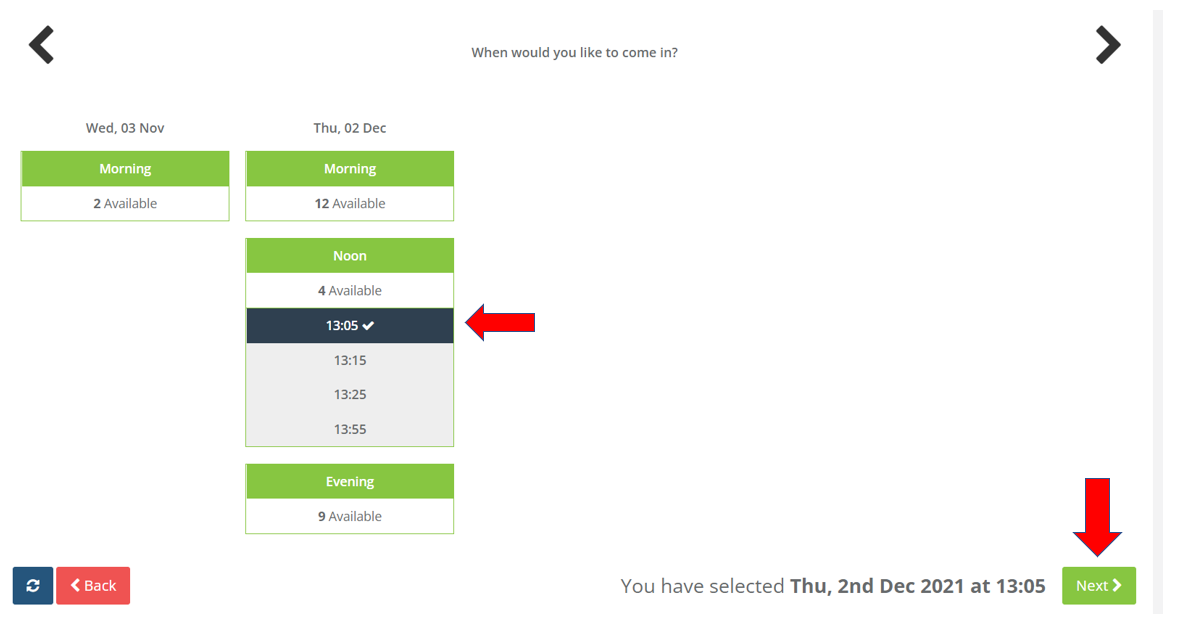
- Once you are happy with your new date/time, please click the Reschedule button.
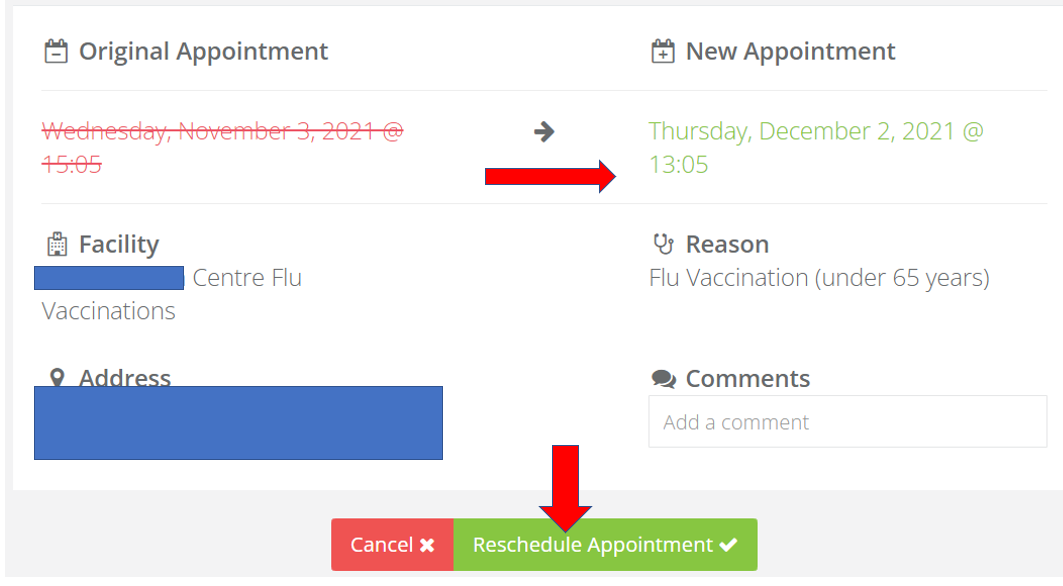
- Your new appointment date and time now shows in your Upcoming Appointments section in your account.
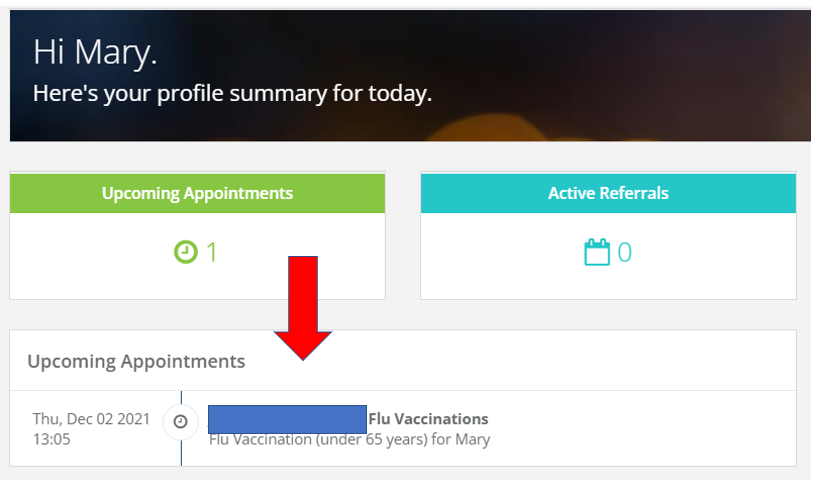
- You will receive a new confirmation email with your new appointment details. (Check your junk/spam folders if you don't receive this in case it was redirected there)