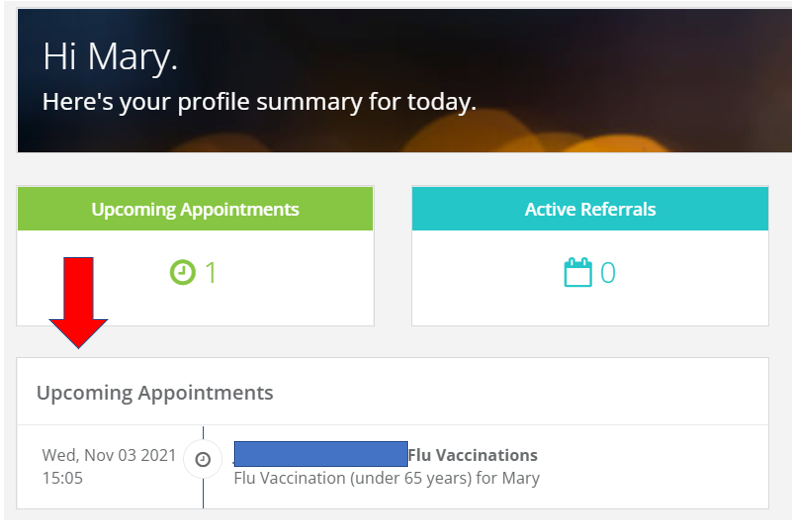How do I book my Flu Vaccination appointment?
Some NHS Hospitals are inviting their staff to book their Flu Vaccination appointments online.
If you are advised / invited to book your Flu vaccination appointment via Swiftqueue site, please book using the specific link that was sent to you by your Service/Employer/ Occupational Health department inviting you to book your NHS Staff Flu Vaccination.
How Do I Book?
- Please click on the specific link sent to you to book.
- They are not available to book via the main Swiftqueue website.
- You can then register as a new patient or login to your patient account as an existing user if you have booked online previously.
- If you are a new user & need help registering - please see our general article on registration (please use your specific link when registering)
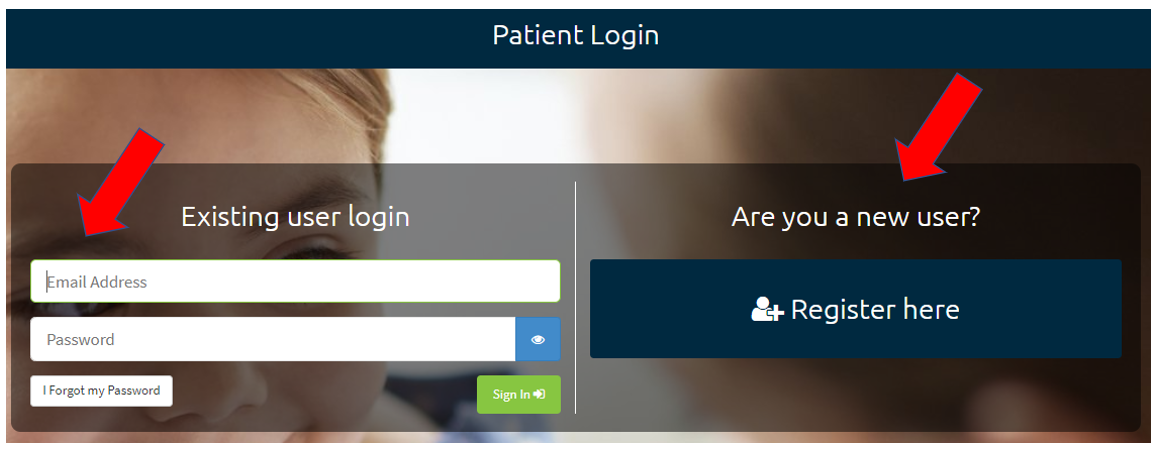
Forgotten your password to login?
- Click on the I forgot my password button to receive a new password or see the article How Do I Reset My Password. I Cannot Login.
Once you are logged in:
- Once you login, please choose your Clinic Location and then one of the options below for your vaccination type. (Each clinic may have slightly different options so screenshots may differ from this one below)
- (some clinics may also offer combination Covid Vaccination & Flu Vaccinations)
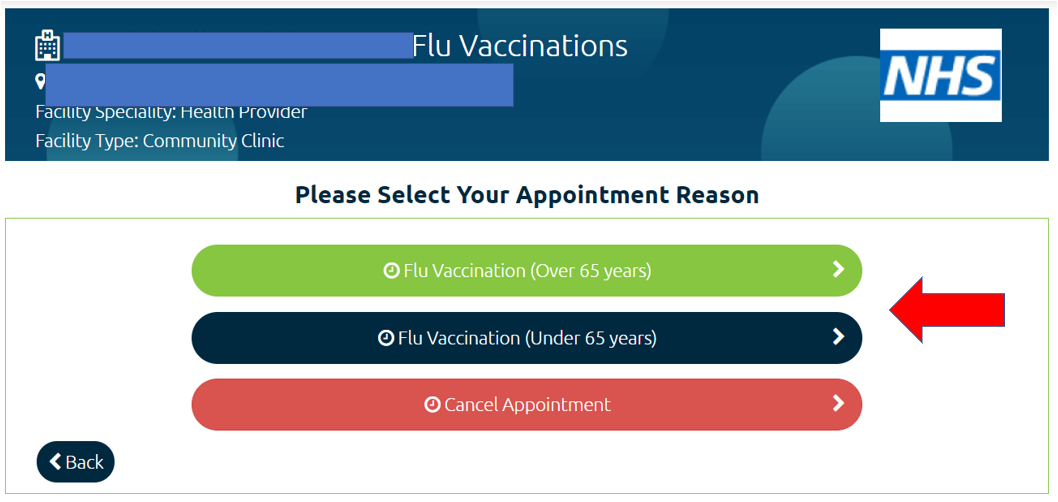
- Choose your date and time and click the NEXT button to continue.
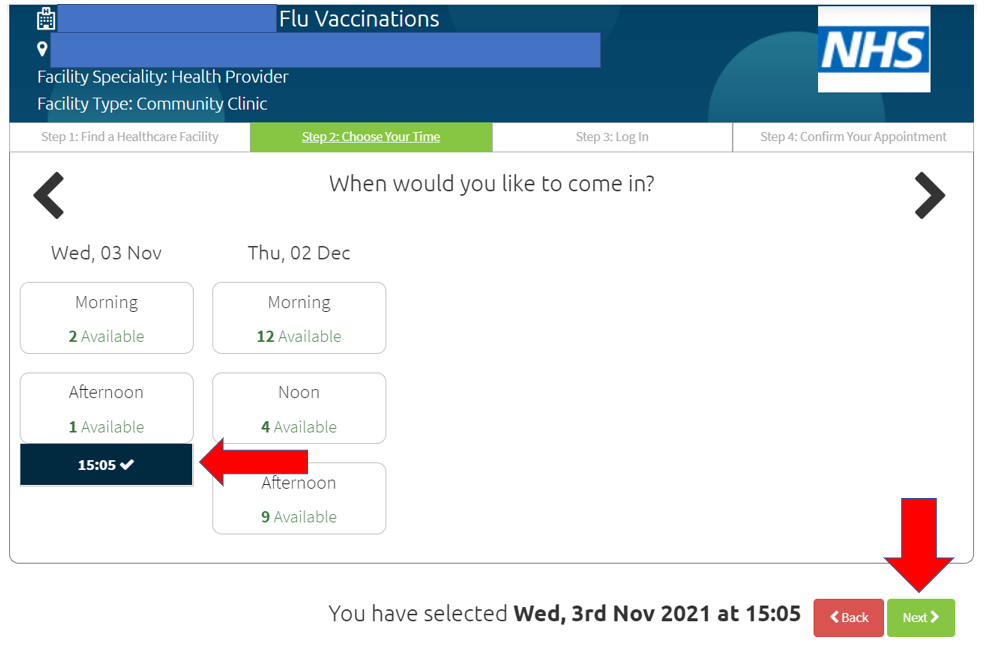
- Choose your name. For NHS Staff your name must be the main name on the account to book.
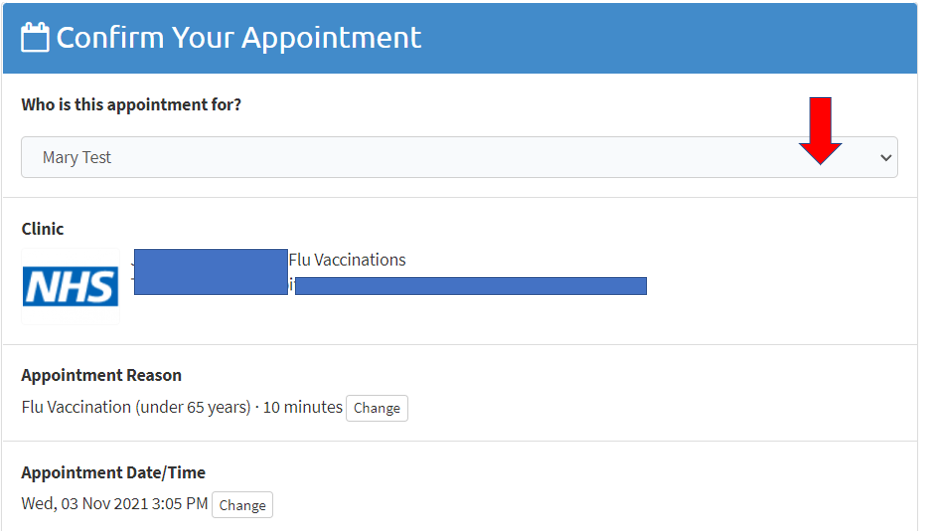
- Tick the box to agree to the terms and conditions
- Click Confirm button to complete the appointment.
- A green success button should appear briefly on your screen.
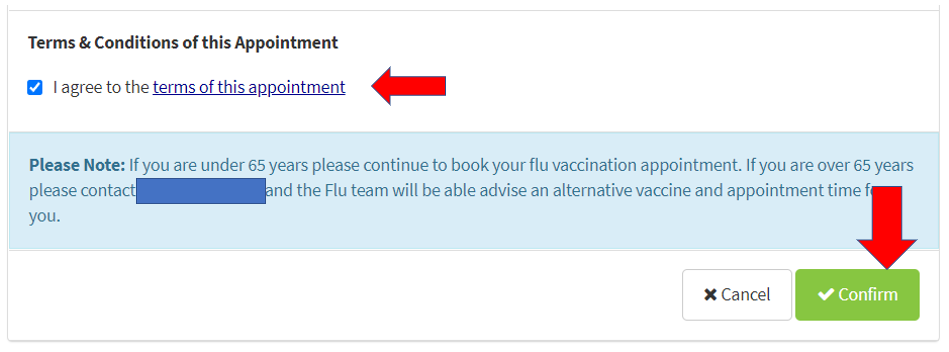
- Your appointment will now show in your Upcoming Appointments section of your account.
- You will also receive a confirmation email for your appointment. Please check your junk/spam folder if you don't receive this incase it has been redirected there.